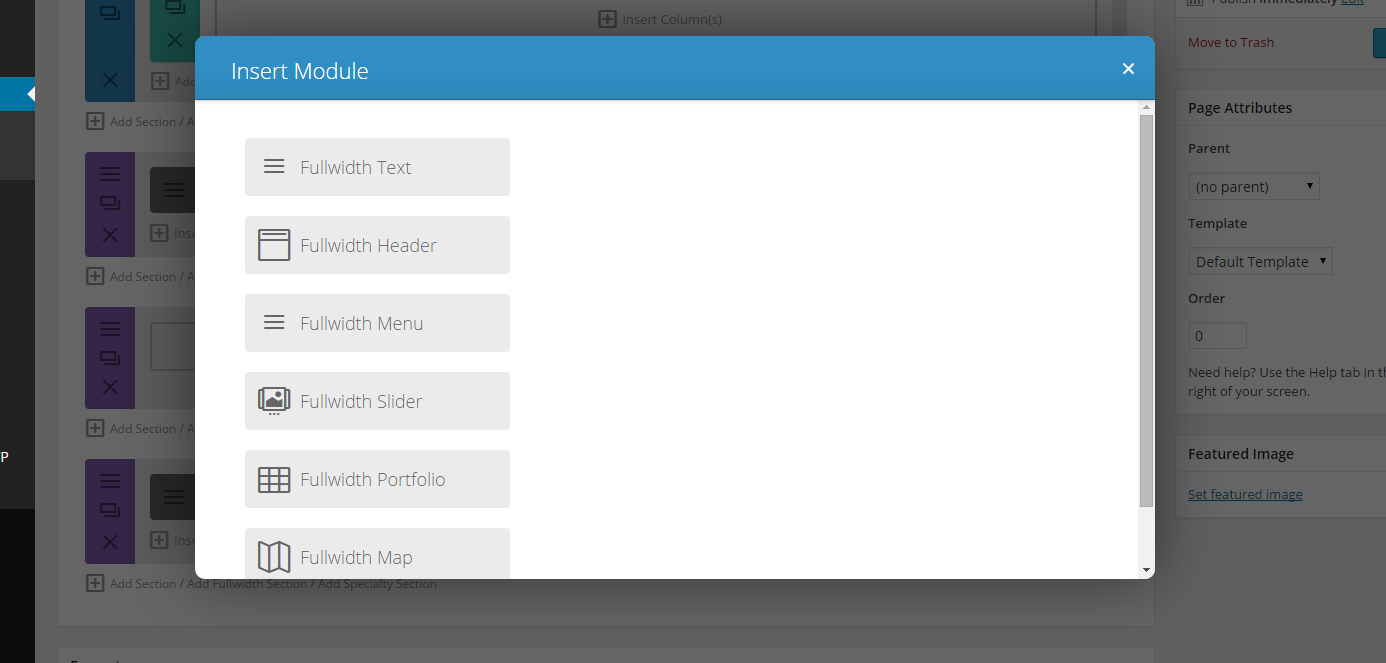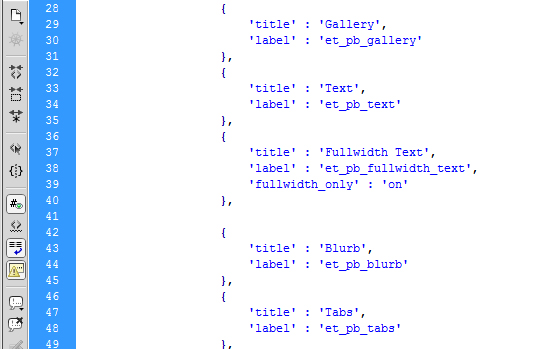
I used my copy of Dreamweaver cs5.5 for this and DIVI version 2.1 for this. This would be a great time to try this out on a seperate install of wordpress and a new modified version of the theme.
You need to modify three files in the DIVI theme for this to work:
1) Admin.js---Can be found under the ET-pagebuilder/JS ditrectory of the theme
2) et-pagebuilder.php--Can be found in the ET-pagebuilder directory of the theme
3) Functions.php
That is how I did it... Any new version of the theme would wipe out the changes I made to the theme. This will work for anyone of the modules they have. You wonder why fullwidth areas can't have rows as well.
First the admin.js file
Locate aroud line 32 of the file:
You will see this code here...
{
'title' : 'Text',
'label' : 'et_pb_text'
},
I added in this code right below it
{
'title' : 'Fullwidth Text',
'label' : 'et_pb_fullwidth_text',
'fullwidth_only' : 'on'
},
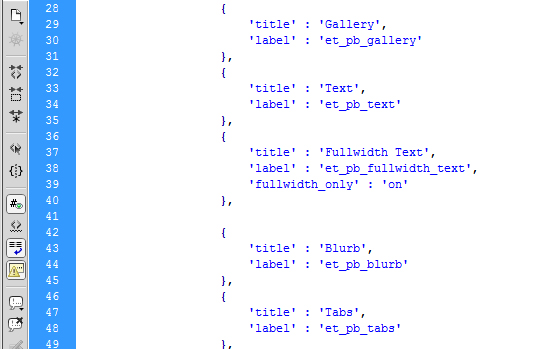
What you have here is a complete section of code saying what modules exist. Some only say they are full width only so I created a new full width only module called Fullwithtext.
NEXT on that same page go to line roughly 2237..
Now you have to look for this text:
et_pb_text|
Right after it insert this text:
et_pb_fullwidth_text|
Save the file.
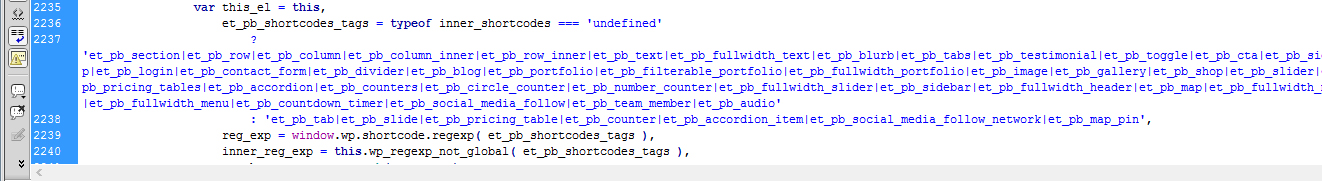
Now on to the et-pagebuilder.phpfile
Goto roughly line 992 of the file:
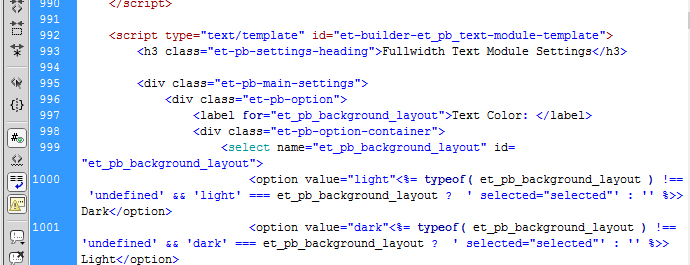
You are going to see a script lasting around 75 lines of code starting out like this:
<script type="text/template" id="et-builder-et_pb_text-module-template">
<h3 class="et-pb-settings-heading">Text Module Settings</h3>
Copy the whole script and paste it right below that one. It will not work if you do not do it that way:
Then Change the first two lines of the newly pasted script to this:
<script type="text/template" id="et-builder-et_pb_fullwidth_text-module-template">
<h3 class="et-pb-settings-heading">Full Text Module Settings</h3>
Save the File.
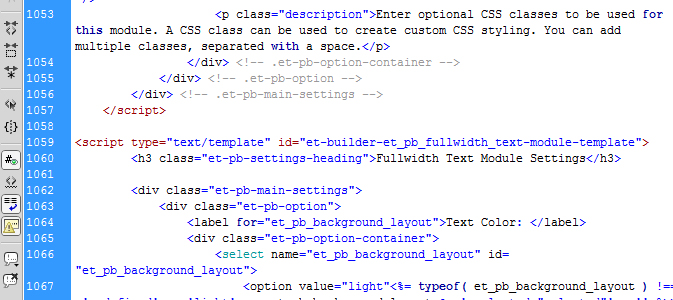
Open up the Functions.php file:
Spot line roughly 2356:
add_shortcode( 'et_pb_text', 'et_pb_text' );
one line before it add this text:
add_shortcode( 'et_pb_fullwidth_text', 'et_pb_text' );
Save file and you are done....
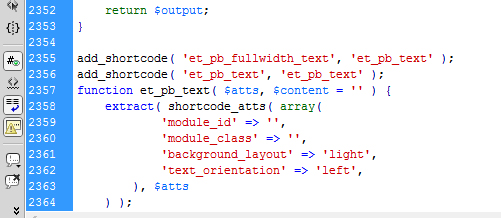
Now when you open divi this is what you get for your trouble: