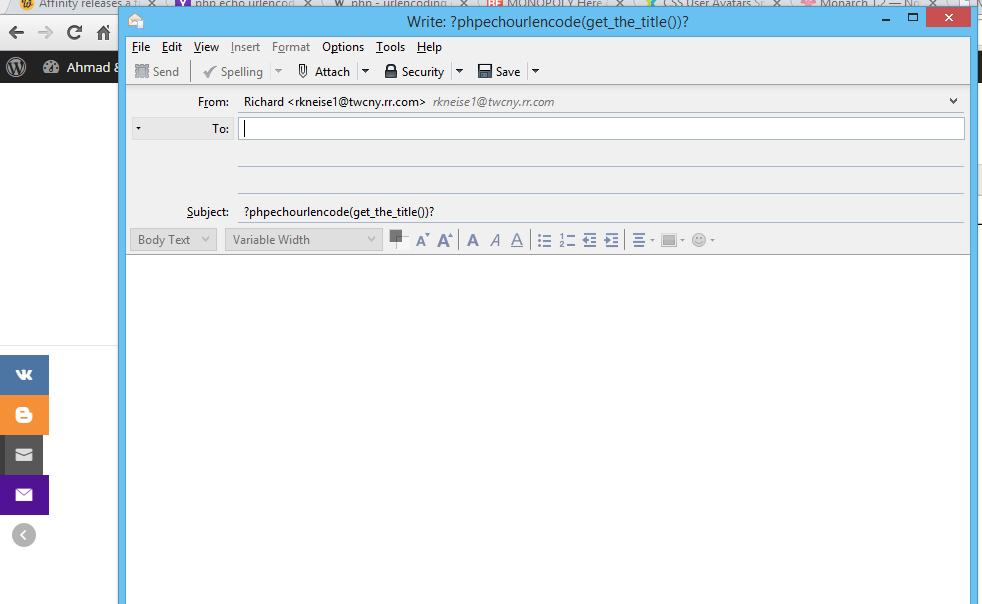I'm back with a Monarch hack, but I do not know what I am doing wrong...
Some people at www.elegantthemes.com wanted a simple email button added to the pluign so I tried to do it before this is an official feature....
1) Extract all the Monarch files
2) open the monarch.php file
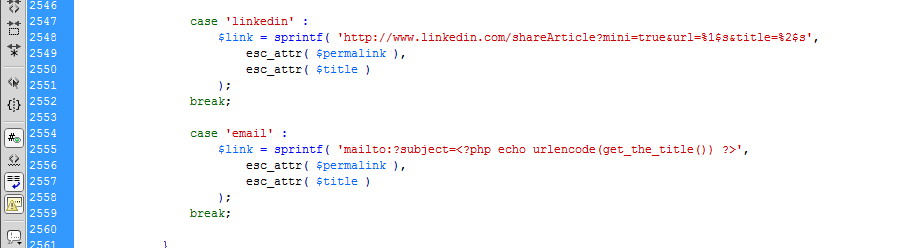
Goto link 2547 and do a copy of the whole linkedin and paste it below
I renamed it to email, but you neede to change it to a proper email mailto link which so far I do not have.
Save the file
2) open the monarch_opptions/php file in the includes directory:
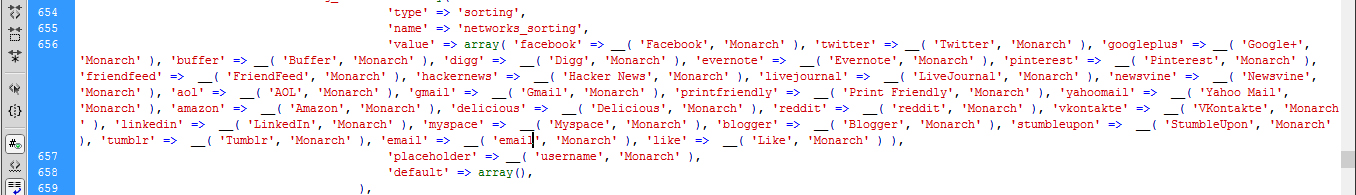
Locate around line 656 of the file as the image shows and copy this text
'tumblr' => __( 'Tumblr', 'Monarch' ),
paste it right after that text and change the tumblr words to email.
Save the file.
Upload the plugin and this is what you get..
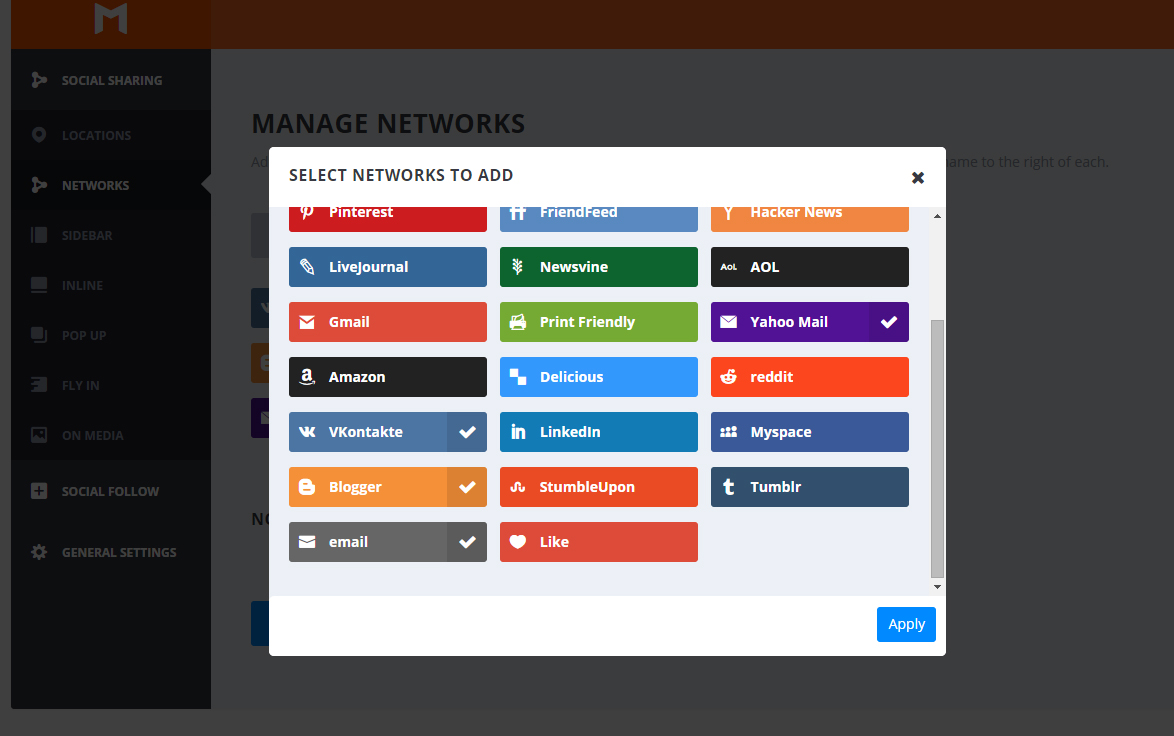
But it gives me this for output though: