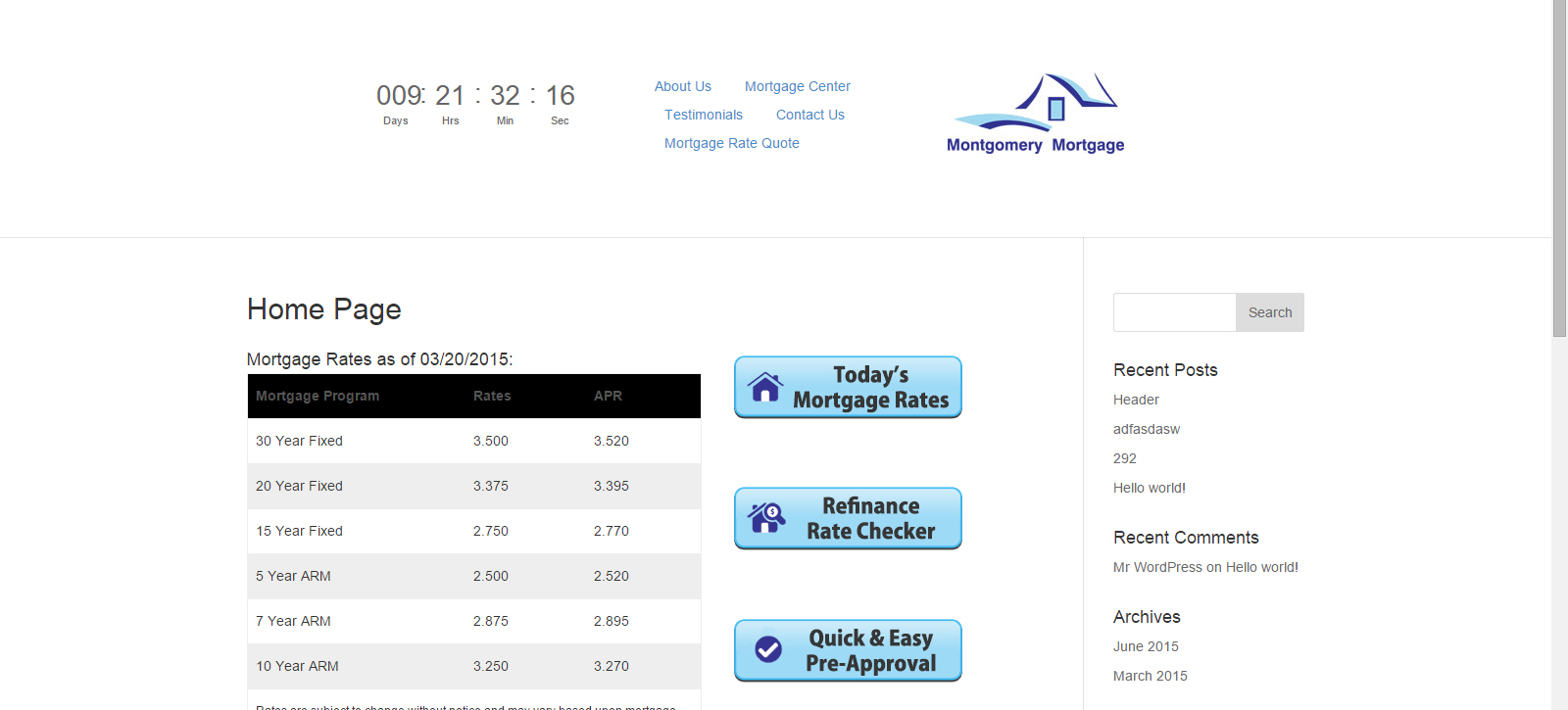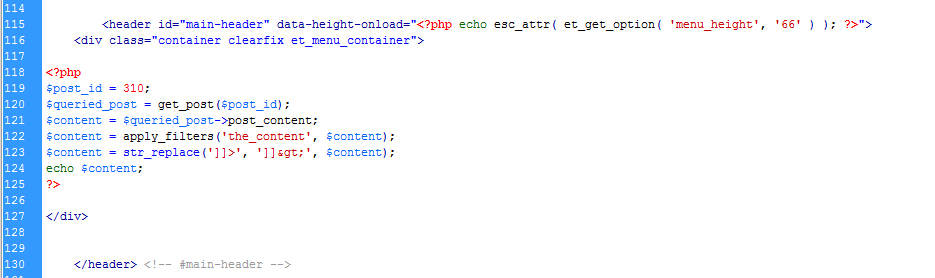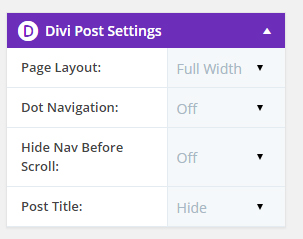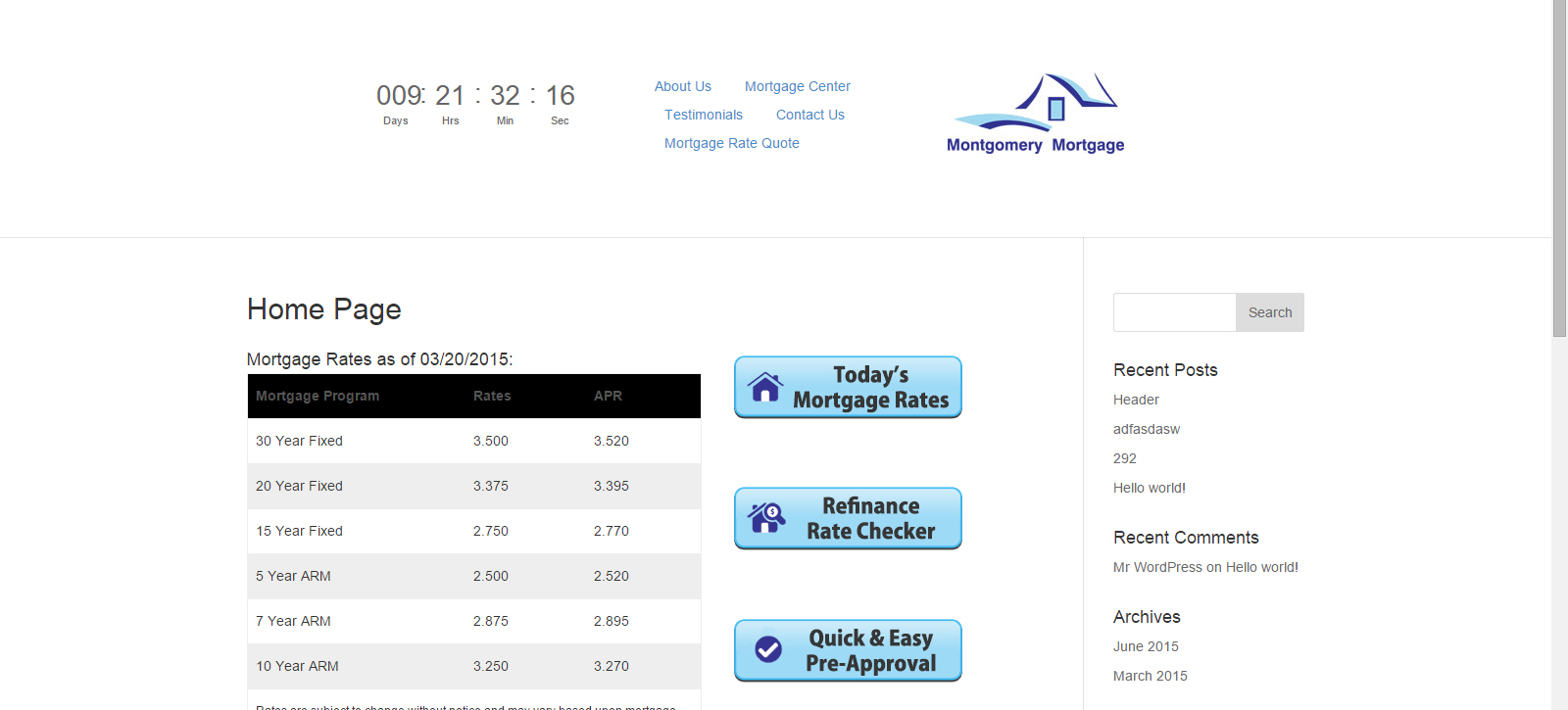DIVI 2.4 SIMPLE HACK: DIVI IN THE HEADER
This is the ultra simple way to DIVI into the header:
I know some people at Elegantthemes.com wanted this idea so this is how you do it.....
1) open up the header.php file
2) Time to just remove some text:
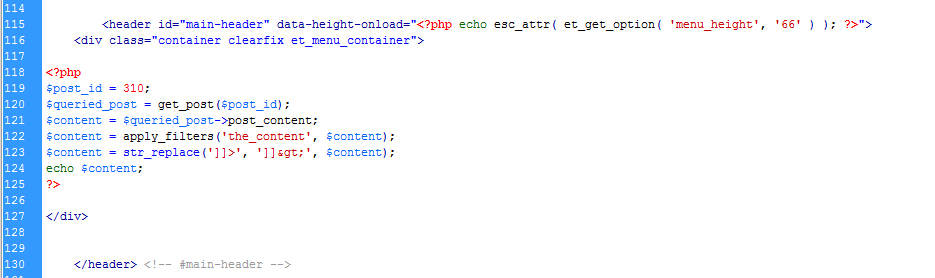
You see all that text inside the header tag area you can just remove it for that text.
<?php
$post_id = 310;
$queried_post = get_post($post_id);
$content = $queried_post->post_content;
$content = apply_filters('the_content', $content);
$content = str_replace(']]>', ']]>', $content);
echo $content;
?>
Note that 310 number. That is going to be the id number to the post. I would put that post into a category. A category you do not want to wind up displaying at all on the blog.
3)
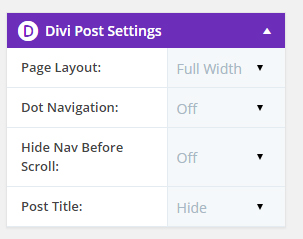
That is the settings I left for the post...
4) This is an output for what you get.... Now That did create a bunch of white space so what I did do to remove it was to go into general settings for the row and section and set the padding to 0.